The Warriors ISO download is available below and exclusive to modulgame.com. Download Downhill Domination ISO to your computer and play it with a compatible Emulator PCSX2. You can also play this game on your mobile device use Emulator Damon PS2. If you enjoy this free ISO on modulgame.com, then you may also like other Sony PlayStation 2 titles to the right sidebar.
Minimum Requirements :
- Operating System: Windows 7 / 8 / 10 – 32BIT or 64BIT
- Processor: Core duo / intel core i3 / intel core i5
- Memory: 4GB or 6GB (don’t recommend 2GB because it can be delayed)
- Video Card: NVIDIA GeForce 3 or better / Intel HD Graphics
- Sound Card: DirectX 9.0 / DirectX 10 / DirectX 11
Recommended Requirements :
- Operating System: Windows 7 / 8 / 10 – 32BIT or 64BIT
- Processor: intel core i7 / intel core i9
- Memory: 8GB
- Video Card: NVIDIA GeForce GTX 1080 or AMD Radeon™ RX 480 with 3GB VRAM
- Sound Card: DirectX 9.0 / DirectX 10 / DirectX 11
| Format | : | ISO PS2 |
| Status | : | Game Multiplayer |
| Download | : | Mediafire |
- Klik shortcut tujuan download
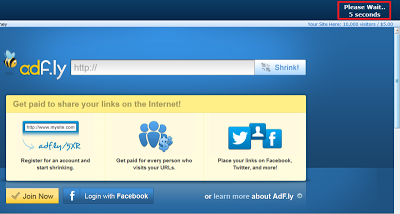
2. Setelah muncul halaman adf.ly (seperti gambar), tunggu sampai 5 detik

3. Setelah 5 detik, maka klik ‘SKIP AD’ pada pojok kanan atas (seperti gambar)
4. Apabila sudah klik ‘SKIP AD’ maka halaman download yag asli akan muncul, atau biasanya langsung download filenya
- Klik shortcut link tujuan download.
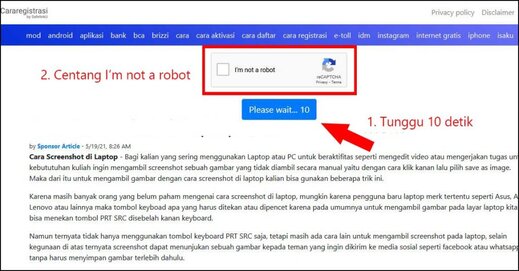
2. Setelah tunggu 10 detik dan centang, selanjutnya klik tombol “Click here to continue”
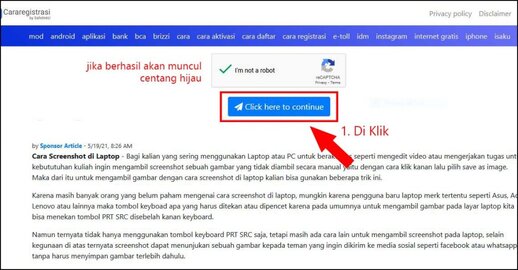
3. Setelah klik “Click here to continue” berikutnya tunggu hingga muncul tombol “Get Link”

4. Klik tombol “Get Link” untuk menuju ke link download.
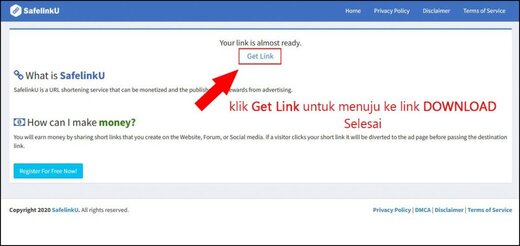
| The Warriors (2.4 GB) | : | Download Via Adfly | http://fumacrom.com/3P2iJ |
| The Warriors (2.4 GB) | : | Download Via Safelink | https://semawur.com/mpdnjyN |
1. Download File ISO Game
2. Extrak file, Pastikan format filenya iso. Cara melihatnya klik kanan pada file yang sudah di extrak dan pilih “Properties” dan lihat format filenya ISO.
3. Buka aplikasi Emulator PCSX2.
4. Masukkan file game ISO, caranya pilih CDVD – Pastikan formatnya ISO – ISO Selector – Browse.. – Masukkan file game iso yang sudah di extrak format iso.
5. Pilih System – Boot ISO (Fast).
6. Selamat bermain.
Cara Main Game PS2 di PC atau Laptop :
Auto Berantem
link utk adfly sama safelink tidak bisa di buka bang (tidak langsung ke link download) itu knp ya?
link masih aman bro, admin baru tes dan masih bisa bro
Ada Error Pas Ekstrak File, Gimana Solusinya?
mattin lah anti virus nya sebelum extrack
bagaimana ini download nya gabisa kebuka semua linknya